Foseal Car WIFI OBD 2 OBD2 OBDII Scan Tool Scanner Adapter Diagnostic
Original price was: $92.95.$46.48Current price is: $46.48.
Free shipping on orders !
- Satisfaction Guaranteed
- No Hassle Refunds
- Secure Payments
Description
Description and specs
- Reset Annoying Check Engine Light. Pass FCC/EMC/ROHS certification, the upgraded components provide high quality stability. Read and clear car error codes. Support OBDII protocols: ISO15765-4 (CAN), ISO14230-4 (KWP2000), ISO9141-2, J1850 VPW, J1850 PWM.
- Support iOS Android Devices. Support free “OBD Car Doctor” APP for iOS. Support “DashCommand” and free “Torque Lite” APP for Android. WIFI connection with phone will be done in 10 seconds, please hold on and waiting automatic connecting.
- Display Current Sensor Data. Display data include Engine RPM, Horse Power, Calculated Load Value, Coolant Temperature, Fuel System Status, Intake Manifold Pressure, Timing advance, Air Flow Rate, Intake Air Temperature, O2 sensor voltages, etc.
- Compatible Makers. Support Chrysler Ford Honda Mazda Toyota VW GM Dodge BMW Chevrolet Audi Subaru KIA Benz Fiat Isuzu More OBDII Cars. Super Mini OBD2 OBDII Wireless Auto Check Car Diagnostic Scanner.
- One Year Guarantee.
Access Whole New World of Information about Your Vehicle
1. Engine RPM
2. Calculated Load Value
3. Coolant Temperature
4. Fuel System Status
5. Short Term Long Term Fuel Trim
6. Intake Manifold Pressure
7. Intake Air Temperature
8. Air Flow Rate
9. Absolute Throttle Position
10. Fuel Pressure
11. Oxygen sensor voltages/associated short term fuel trims Fuel System status
Many more data are waiting for you
Tips about the App
- Tips for Android devices:
Recommend “Torque Lite” (free version) or “Torque Pro”( enhanced but paid version) and “Dashcommand” app for Android.
“Torque Lite” and “Torque Pro” default Bluetooth connection, please switch the connection type of the app to “wifi” first.
- Tips for iOS devices:
Recommend “OBD Car Doctor”(free app) for iOS system.
Please set wifi network of the app:
IP-Address: 192.168.0.10
Port: 35000
Useful Scan Tool You Deserved
- Read diagnostic trouble codes, display their meaning
- Clear car error codes
- Reset Check Engine light
- Display current sensor data
- Plug this scanner in the OBDII port
- Turn on the ignition key of your vehicle
- The power led light will turns red indicate its power is on
- Enable wifi on your phone or tablet and connect “WIFI_ OBDII” created by the scanner
- Find problems which in need of repairs.
- Shorten your service time by telling your mechanic what the code was.
- Perhaps fix them by yourself for some simple problem.





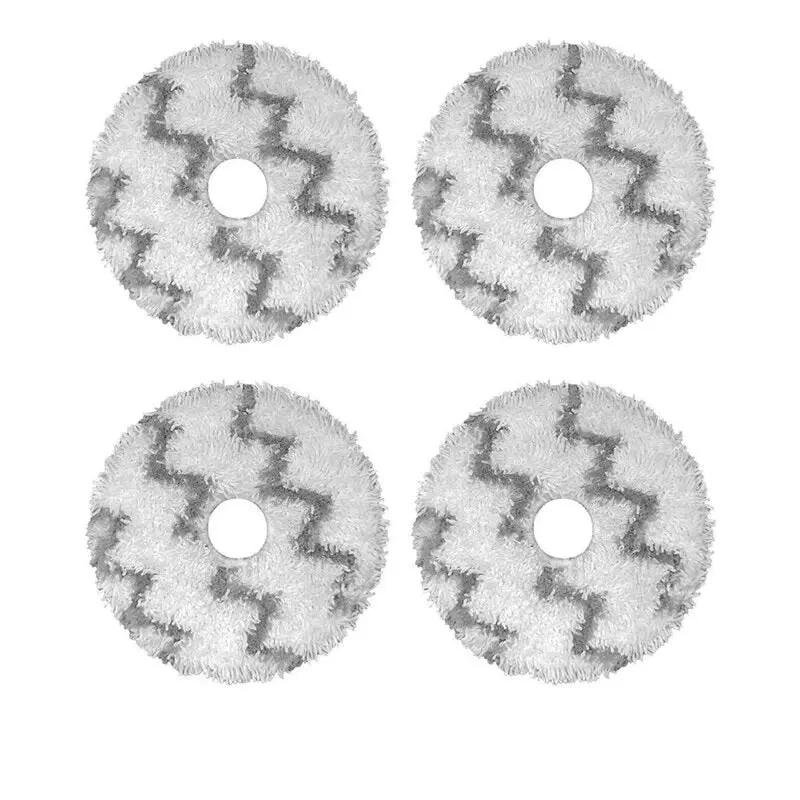
Reviews
There are no reviews yet.